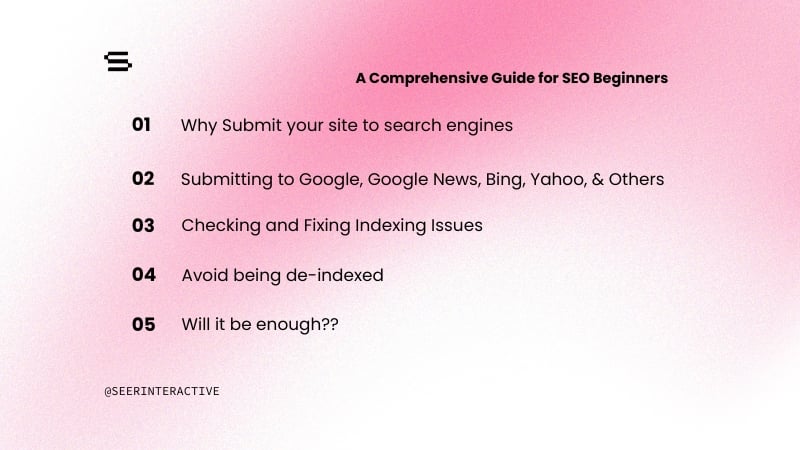In case you haven't read my captivating SEER Bio (I'll assume my adorable baby picture preoccupied you) I got into PPC as a result of the Google Online Marketing Challenge at Penn State University, led by Professor Jim Jansen (@jimjansen). This class was an amazing experience, and I've been honored to help mentor Google Teams last year and this year, along with other past GOMCHA alum. The way the mentoring program works is that each week teams reach out with questions about PPC, their campaigns, etc. and mentors provide feedback.
Seeing similarities in my 2012 and 2013 mentees questions, I realized that our mentoring sessions might be helpful to other PPC newbies as well. As such, I put together a list of questions that my teams asked that I thought could be beneficial for everyone!
Question 1: What are some tips to excel in the competition, class & PPC?
- The PPC Industry is super friendly; don't be afraid to reach out with questions. You have lots of great outlets like PPCReddit, #PPCChat, Adwords Support Forums, not to mention tons of informative blogs! - Become an excel master and use excel to its full potential. Learn about pivot tables and formulas like “concatenate”, “datedif”, “len”, etc. These formulas will save you tons of time! - Realize everyone doesn't think like you. Just because you call it pop, doesn't mean I do. (Side note: It's definitely soda). It is important to remember that not every user, has the same thought process as you, so when you are promoting your product/service remember there can be more than one way to say something.
Question 2: How did you go about selecting your business? (Background:teams get to select the clients they want to work with)
Selecting a client can definitely be a challenging decision – but in doing so I would definitely check out their landing pages, the keyword market, and competition. Upon getting any PPC account, even one you didn't choose, you should definitely be auditing these areas within the accounts and looking for things you can improve.
Question 3: Professor Jansen mentioned that when you participated in GOMCHA you chose a chocolate company but struggled a bit… What were some challenges you faced?
In our run, we faced some challenges with expensive CPCs, bad budgeting, and some awful campaign ideas. But know, it's okay to fail. Even with almost 3 years' experience now, there are still some tests that have failed miserably. The important thing is that you learn from them and keep testing. The more you dig the more likely you are to find that hidden treasure.
Question 4: What do you consider the most important aspect of organizing campaigns? Ad groups?
From a campaign level, pay attention to your settings! For example, you wouldn't want to group search and content together, as the user intent is completely different. However, this is something you can easily miss as Google defaults you into both!
From an ad group level, I think it’s important to keep them tightly themed by keyword. This way you can tailor your ads to individual products/services.
Question 5: Do you have any advice for getting off to a good start with keyword selection?
I can't stress enough, keeping your ad group tightly themed. I'd also recommend checking out Ubersuggest, Yoast Output Expander & Soovle to catch some of the long-tailed terms. While longer, these terms may generate volume at significantly cheaper CPCs.
If Google Analytics is installed, use it. This can give you an idea of some of the terms that people are already searching on! This can be found within the Traffic Sources section of Analytics!
Also, I'd recommend building out your negative list beforehand. Rather than wait and see what terms are matching your queries, be pro-active & build them out as you create your keyword lists and find irrelevant terms.
Question 6: How many keywords do you recommend in an ad group?
Plain and simple, there is no magical recommended number of keywords. I've had ad groups with as little as 3 keywords and as many as 15. The key is choosing effective keywords and keeping ad copy relevant.
Question 7: Do you have any tips for creating effective ads?
- Use keywords in the ad text: Your keywords will get bolded in your ad copy within the SERP. -Promote Unique Selling Points: You've got limited characters, promote what makes you unique otherwise you'll just blend in. - Promote Sales: As Google points out here including prices and promotions works great in ad copy, as users usually search to make a decision about something. That promotion might be exactly what they need to choose between you and your competitors. - Have a CTA: Let users know what they are supposed to do!
Question 8: Our client services Anytown, USA. Do we need to add "City PA" to each of our keywords?
For some of the bigger cities, this can be a great way to save money as it is a longer tailed keyword. However, if you are geo-targeting a small town these keywords likely won't have any volume & will be covered by your other match types.
Question 9: Which reports in AdWords have you found to be most beneficial?
Adwords gives you access to tons of great reports. Here's a quick recap of my top 5! 1. Placement Performance Reports - These reports let you see the placements you are running on in the GDN. They are beneficial as they allow you the opportunity to exclude inefficient placements and to optimize efficient placements ( e.g. Add as a managed placement to promote more visibility). 2. Search Query Reports – These reports allow you the opportunity to see what queries triggered your ads. It's a great way to find negative keywords as well as areas to expand to. 3. Time of Day/Day of Week – These reports allow you to see performance by time of day and day of week. These reports are beneficial as they allow you to optimize your ad scheduling, by either removing times/days or increasing/decreasing bids based on efficiency! 4. Geographic Reports – These reports allow you to see performance broken down geographically. These are beneficial as they allow you to optimize based on region. You can exclude regions that don't work and optimize regions that do ( e.g. Add as a separate campaign to promote more visibility). 5. Search Funnels – These reports allow you to see what happens behind the scenes by seeing if any keywords/ad groups/campaigns helped lead to conversions, even if they didn't convert themselves.. Perhaps a keyword doesn't look great, but in reality it may have been assisting other converting keywords.
Question 10: Most teams have trouble with the content network? How do we not fail with that section?
Content isn't a big scary monster. In fact, excluding it is a huge missed opportunity, as users spend 95% of their time online interacting with content sites, as noted here. So how do you make it work:
1. Remember content is not the same as search. Users aren't actively looking for your product. 2. Don't include add the content network to existing search campaigns. Just don't, the user intent is entirely different! 3. Stay on top of your Placement Performance Reports. 4. Use the tools Google provides you – Contextual Targeting Tool, Placement Tool, etc.
Question 11: Any insight with linking Google+ with your account?
My current clients don't have a Google+ or enough followers to take advantage of social extensions. However, I'd love to hear from anyone that has linked in and had success.
I hope you found my small overview of mentee questions and answers helpful. As I'm currently still mentoring my second Google Team (Go Erica, Dan & Evan!), I may post a follow-up blog with additional questions they asked throughout the competition! If you have any questions, or you'd like to have the SEER team blog about something PPC please feel free to include those below as well!