Here’s your summary of what happened over on the Google Analytics blog, and in the analytics industry in general, in February and how you and your team can take advantage of these developments!
Who Should Care: Anyone who uses AdWords to advertise and Google Analytics to analyze!
Level of Complexity: Beginner to advanced
The Gist:
- Google has put together a new Best Practices guide: Better Together: AdWords and Google Analytics
- The guide outlines specific techniques for leveraging Google Analytics reports and dimensions with AdWords data, and likewise AdWords reports with Google Analytics goals and remarketing segments.
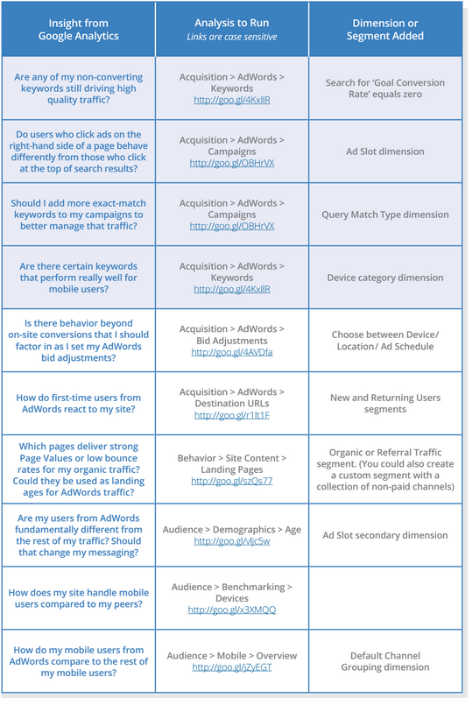
Your Action Items: Read the full version here or use this condensed one-page checklist to make sure you are using Google Analytics and AdWords to their linked potential!
My Take: Just about everything Google recommends here, is 24K analytics gold. The reason I say “Just about everything” is due to their last recommendation; “Use Benchmarking to see how your site stacks up to the competition.” I’m not arguing against this point, but I am urging caution when using this report. This is mainly due to the report using user reported classifications and the fact that not all websites are created equal. Since a user can decided where his website should be benchmarked, this data could easily be entered wrong. This could be in a malicious attempt to skew data or due to the limited choices a user has when selecting their industry. I also urge caution because not all comparisons are going to be apples to apples, and ultimately we don’t know what data is actually in the industry vertical.
Who Should Care: Analytics practitioners and Web masters
The Gist:
- Google’s Safe Browsing alerts are now being displayed in Google Analytics as Google Analytics Notifications.
- These alerts will be familiar to anyone who has used Google Webmaster Tools.
- Notifications will occur when Safe Browsing finds something problematic on your site, Google uses the example of your website delivering malware which is a common sign that it may have been hacked.
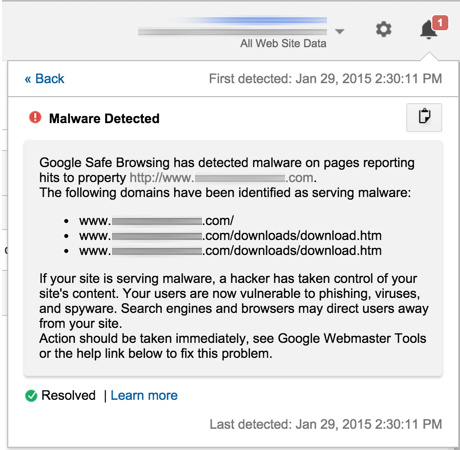
Your Action Items: There is nothing to do immediately but you should keep an eye out for these alerts in Google Analytics!
My Take: This is one more way Google is trying to protect the user. This small update could make the difference between catching something while it is a small problem before it turns into a large one.

